A new software release is now available in the Edsby Sandbox. It is expected that this release will be going into production across all customer sites during the April 11 - 16 timeframe.
New features in this release
Report card sheet enhancements
Report card sheets include the ability to choose a field on the sheet and copy it to other students. Previously, if the teacher wanted to copy data to selected students, they would first click Fill Selected Students and then choose the students from a second screen.
With this release, clicking the Fill button will display a list of students with the following selection options:
-
Select All button will select all the students and copy the data to all students.
-
Select Blanks will copy the data to students who do not have any data for the selected field.
-
Select students based on levels. The grade shown is derived from the report card sheet, if available. If the teacher has not confirmed the grade in the report card sheet, then the grade is derived from the Gradebook.
-
The teacher can also select students by clicking on their name.
-
Selections can be cleared by clicking Clear Selection.
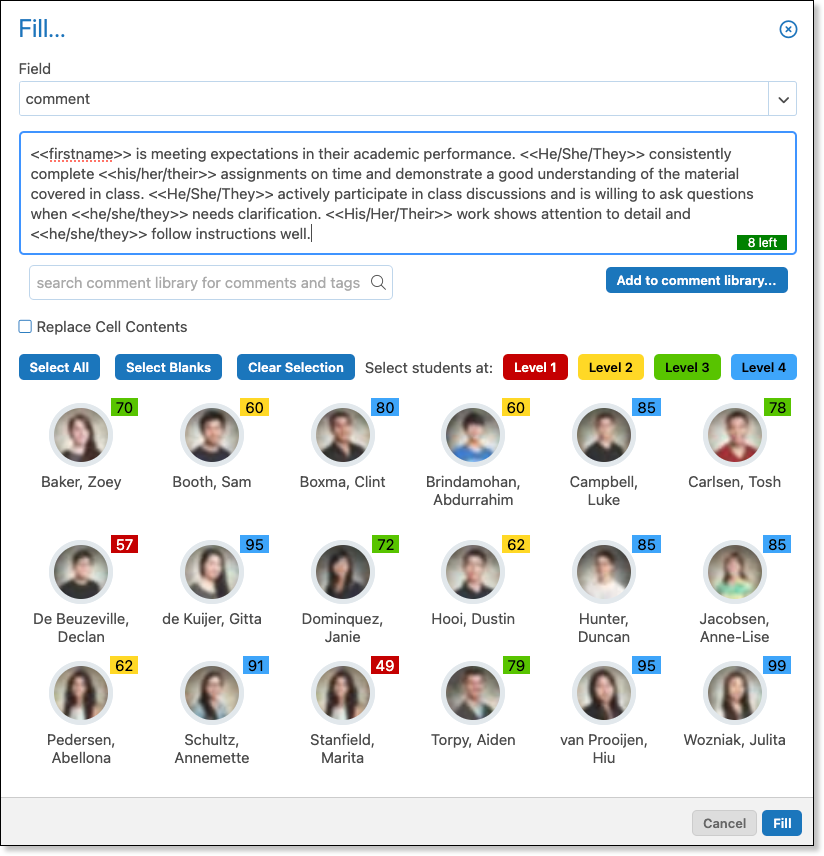
The Fill dialog has also been enhanced to enable the teacher to create a comment including name and gender substitutions. The comment box includes the character count. However, pronoun substitutions result in an overestimation of the character count as only one of the pronouns will be used in the comment. The student’s name will also change the length of the comment, as Abdurrahim’s comment will be longer than Ziad’s comment.
The new Fill dialog enables teachers to create comments by accessing the comment library as they do in the report card sheet.
Evidence unread counter
When new evidence is submitted by a co-teacher or student an unread counter appears beside the Evidence link.
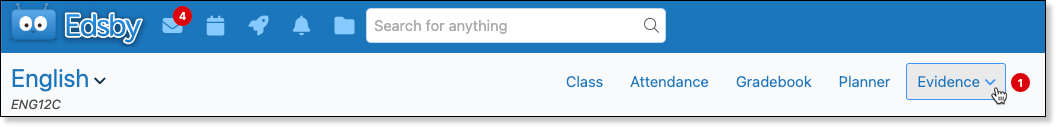
Launch pad enhancement
The Launch Pad (represented by the rocket icon in the navigation bar in the desktop Edsby client, and on the home screen of the mobile apps) provides staff, students, and parents with custom links for quick navigation.

The District IT Admin, District IT, and District Guidance roles can create links for specific Edsby roles. For example, the Online Payment system can be restricted to the Parent and Student roles and the Staff Benefits system can be restricted to All Staff.
Existing links are shown to Everyone until the Show To field is set to another option. The Launch Pad links can be configured with the following options.
|
Show To |
Roles |
|
All Staff |
Anyone listed in the Staff Zoom |
|
Teacher & Administrators |
Excludes the Office, Ancillary, and Support roles |
|
Office Staff |
Office role only |
|
Guidance Staff |
Guidance role only |
|
Principals & Vice Principals |
Senior Admin role |
|
Parents |
Anyone listed in the Parents Zoom |
|
Students |
Anyone listed in the Students Zoom |
|
Everyone |
Anyone who can log into your system. |
Training implications and resources
The Edsby Release Reviews for 2022-23 videos can be found here.
Permission and roles changes
On the staff Details page, the District IT Admin role can view the school or schools where a teacher is a member. Clicking on the school name opens the school page.
Quality improvements in this release
-
Attendance: Issue with List groups and exceptions list resolved.
-
Assessments: Online quizzes and the associated question sheet can be copied to another class.
-
Assessments: Formatting improvements to the Question Sheet selection dialog.
-
Assessments: Resolved issue selecting students in large classes.
-
Online quiz: Clicking on ungraded question indicator jumps to the ungraded question.
-
Question sheets: Resolved issue with copying sheets with images.
-
Question sheets: Improved copying questions from a question sheet with a different grading scheme.
-
Question sheets: Resolved issue with match type questions containing special characters.
-
Question sheets: Formatting improvements for rich text editor.
-
Question sheets: Copying questions to another section issue has been resolved.
-
Content panel: Resolved multiple copying and pasting issues.
-
Credit Recovery: Issue with submission form resolved.
-
Gradebook: Issue with selected row formatting resolved.
-
Gradebook Summary Columns: Issue with Mode and multicolumn assessments resolved.
-
Group recommender: Tags from Archived groups are removed from the tag list.
-
Group recommender: Resolved issue with joining groups when Make Posts set to Only Members.
-
LOR groups: Resolved issue with searching within Standards/Outcome/Expectations picker.
-
LOR groups: Copied items are visible in the Learning object form.
-
Library: Formatting improvement implemented for mobile apps.
-
Learning Story: Evidence is scrollable when accessed from the bell notification.
-
My Comments form: Resolved issue with the availability of existing tags.
-
My Work: Improved formatting of video and images.
-
My Work: Resolved issue with visibility of links.
-
My Work: Improved formatting of the assessment instruction and grade comment.
-
Perspective Analyze: Resolved issue when using grey scale and viewing grades over 100%.
-
Perspective Analyze: Evidence without a performance level is now included in the data.
-
Perspective: Formatting issue with Unit picker resolved.
-
Perspective: Resolved issues with large classes not being able to see all students.
-
Planner: Now focuses on the current date rather than the first date.
-
Progress Reports: Formatting improvements have been implemented.
-
Report cards sheets: Issues with deploying multiple sheets have been resolved.
-
Report cards sheets: Issue with column headers resolved for the Ontario Elementary Homeroom Templates.
-
Rubrics: Issue with copying standards/expectations/outcomes has been resolved.
-
Organizations can elect to give the Senior Admin role the ability to view Gradebooks. The issue with the date not being visible has been resolved.
