A new software release is now available in the Edsby Sandbox. It is expected that this release will be going into production across all customer sites during the May 26 - 31 timeframe.
New features in this release
Turnitin teacher enhancement
If your organization has integrated Turnitin as an LTI tool within Edsby, teachers can create assessments within Edsby, enabling students to submit files through the Turnitin environment. As part of this release, we have introduced a Launch button in the Content panel, streamlining the process for teachers to create Turnitin assignments and easily access them once they are created.
To create a Turnitin assignment, the teacher does the following:
-
Create a LTI link from the Content panel menu.
-
Choose Turnitin from the list of available LTI tools and then click the Launch button. This will log the teacher into their Turnitin account.
-
In the Turnitin environment, the teacher creates the assignment. Clicking the Submit button returns the teacher to Edsby.
-
A hidden assessment is created. The teacher can toggle the assessment to visible to enable the students to see the assessment and access their Turnitin accounts through Edsby.
 The student workflow remains unchanged. When accessing the Class environment, Recent Activity, or the Calendar, students see a Launch button. By clicking on this button, the student's Turnitin account is opened, allowing them to conveniently submit their files through the Turnitin platform.
The student workflow remains unchanged. When accessing the Class environment, Recent Activity, or the Calendar, students see a Launch button. By clicking on this button, the student's Turnitin account is opened, allowing them to conveniently submit their files through the Turnitin platform.

When the teacher enters a grade in Turnitin it will be visible in the Edsby Gradebook.
Improvements to the Manage page
The Manage page grants District IT Administrators access to configuration and import files. In this update, we have revamped the Manage page with a redesigned interface, enhancing the navigation experience for District IT Administrators.
-
The Zooms drop down enables the District IT Admin to jump to the same Zooms that are available on the home screen.
-
For each school, the quick jump menu enables the District IT Admin to navigate to the links that exist on each school’s admin page.
-
To access the import files, click the District name.
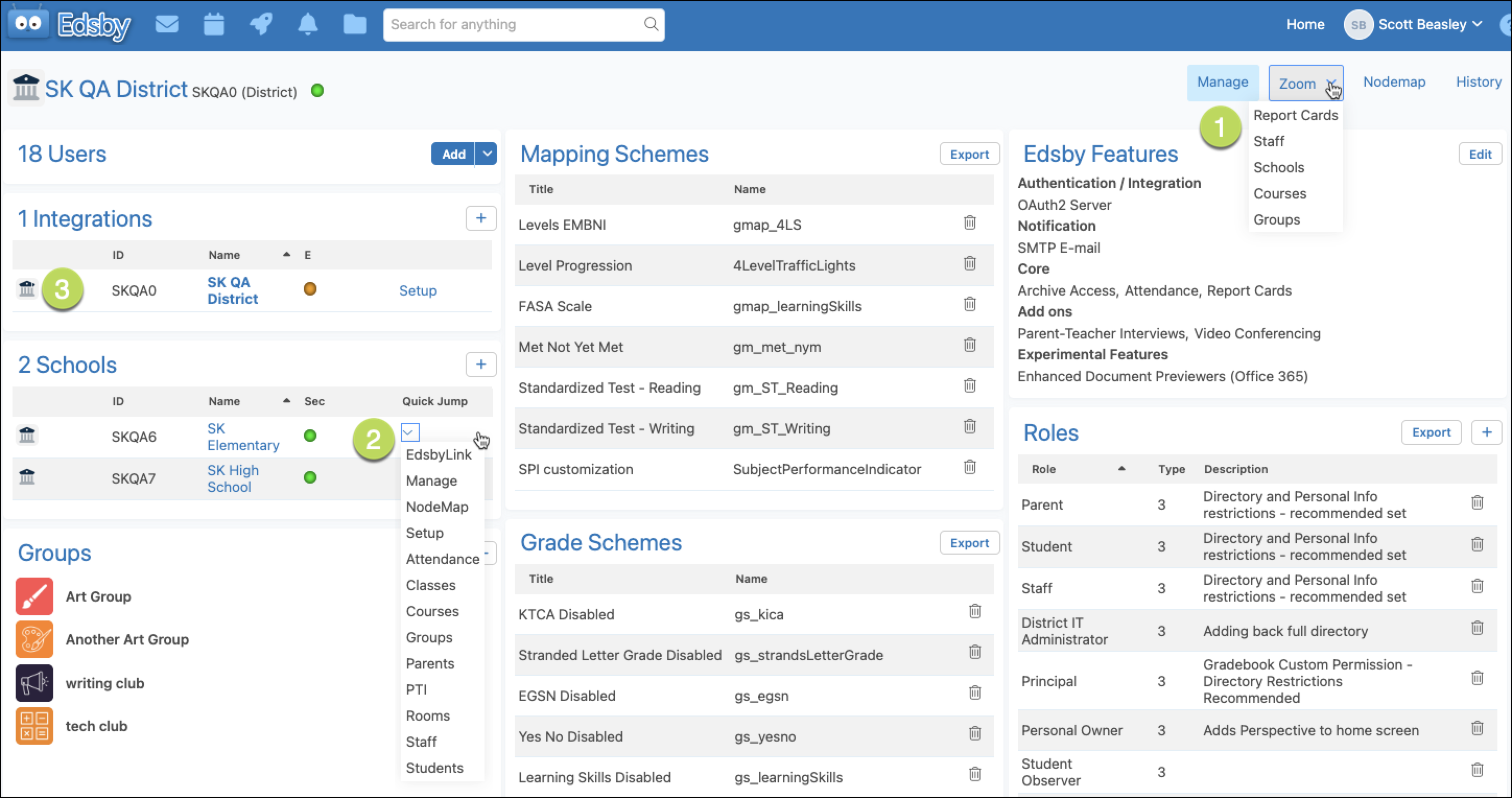
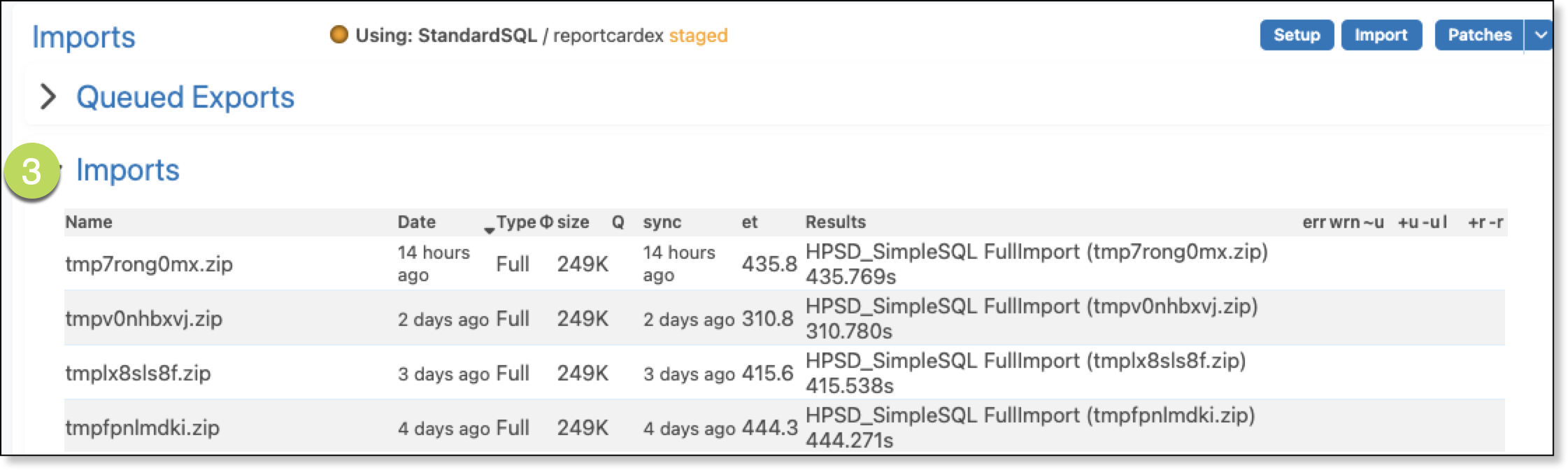
The Mapping Schemes and Grading Schemes panels have returned. In this release, the forms can be viewed and the Export and Delete buttons are active. At this stage in the school year, removing grade mappings or grade schemes is not recommended. In a future release, the ability to edit and create additional mapping and grading schemes will be added.
The remainder of the panels on the Manage page remain unchanged.
Training implications and resources
The Edsby Release Reviews for 2022-23 videos can be found here.
Permission and roles changes
A change has been made to the editing of group events. The moderator of the group can edit or delete any event created within the group. Any member of the group who has the permission to create an event can edit their own event but cannot edit an event created by someone else. Anyone who enters the group and has the permission to create an event can edit their own event but cannot edit an event created by someone else.

Quality improvements in this release
Attendance: Mobile apps can create extra attendance sheets.
Content panel: Issue with copying attachments between classes has been resolved.
Details page: Formatting improvements for mobile apps.
Groups: Optimization added to address autoenrollment issues.
Groups: Formatting improvements for Study groups for mobile apps.
Group Library: Erroneous “There are no posts” text removed.
Images: Resolved issue with orientation of images in the feed.
Image viewer: Resolved issue with viewing large images in portrait orientation.
iOS Mobile app: Fixed issue with downloading PDF files in Content panel and Class Library.
My Work: Resolved issue with students not seeing the grades of custom assessment types.
My Work: Resolved issue with large page count when printing to PDF.
News River: Resolved issue with inline images not being visible once article is approved.
News River: Resolved refresh issue with deleted articles.
News River: Edited an approved article no longer displays the “Your post has been submitted for approval” message.
Notifications: Class notes created on mobile apps create parent notifications.
Panorama: Resolved screen refresh issue with deleting observations.
Perspective Analyze: Formatting improvements when viewing cells at the bottom of the page.
Perspective Analyze: Trends can be seen when viewing by strand.
Personal Folder: Erroneous “There are no posts” text removed.
Personal Folder: Resolved issue with creating links.
Portfolio: Playback issue with MP3 files has been resolved.
Progress Report: Resolved issue where a blank grade cell for one student suppressed the assessment list for other students.
Progress Report Customization: Resolved issue with parent view of the report.
Organization page: Formatting improvements to the Staff panel for mobile users.
Question Sheets: Resolved issue with cut and paste questions within the sheet.
Question Sheets: Resolved issues with imported sheets and randomized questions.
Question Sheets: Resolved Content panel refreshing issue when adding files to questions.
Question Sheets: Fill in the blank questions are correctly formatted when previewing as a student.
Question Sheets: Resolved issue with using images in the answer stems of multiple choice, likert scale, choose all that apply, and match question types.
Recent Activity: Resolved issue with the formatting of threaded posts.
Standards picker: Formatting improvement to the standard/outcome/expectations picker throughout the product.
Staff Zoom: Resolved issue with removing manually added staff who have been previously added and removed.
