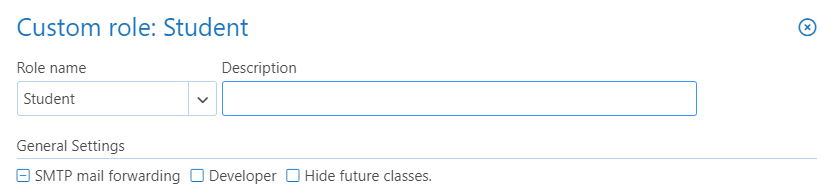Edsby schools and districts may wish to prevent students and parents from viewing class enrolments until the new school year begins.
As classes and enrolments are being finalized prior to the start of a new school year, many districts wish to hide these classes from students/parents until they are ready to share. This is a role-level option in Edsby, where you can hide/unhide future classes for student and parent roles as needed.
As a district IT administrator, you can access the student and parent role documents from your manage screen.
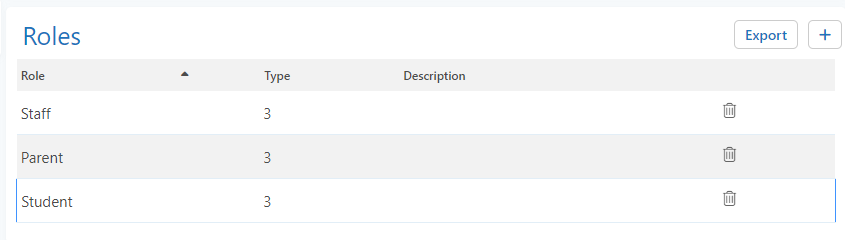
For each role you wish to hide/unhide future classes for, open the role document and select or deselect the "Hide future classes" checkbox before saving.
Classes will automatically become visible on their start date, but you will need to ensure this option is unchecked if you wish for these roles to see classes prior to their start date.